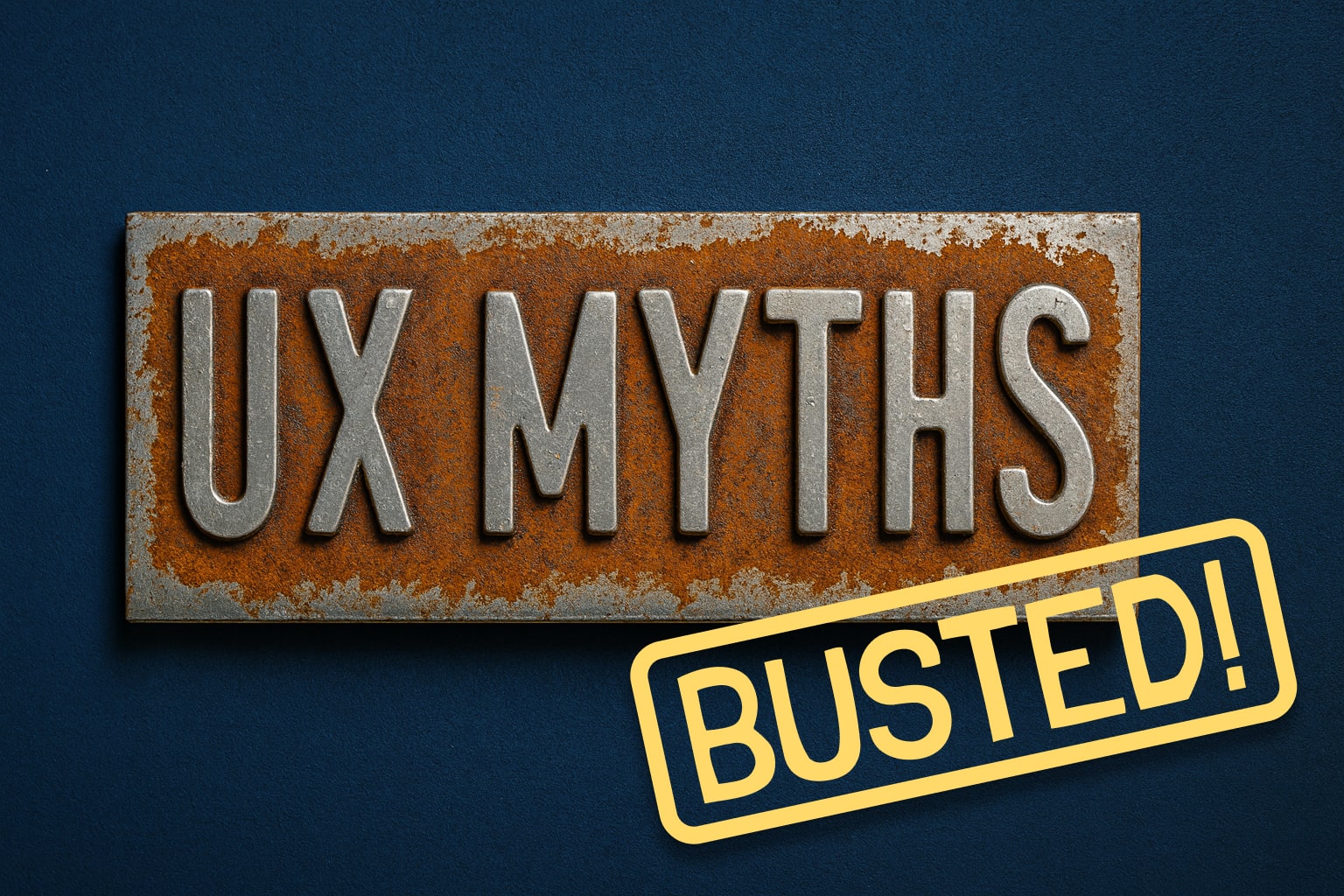In the age of smart homes, it seems every new appliance or gadget comes with a companion mobile app. Companies are eager to add connectivity and digital features to even the most traditional household devices, often with the promise of "enhanced functionality" or "modern convenience." However, many of these smart features turn out to be more gimmick than godsend.
By 2024, we've reached a curious milestone: manufacturers have released smart versions of almost every conceivable device. As one tech publication dryly noted, "just about everything this side of a backscratcher is available with an app now." The result? A wave of mobile apps that nobody really asked for, solving problems that hardly existed.
In fact, a lot of appliance apps are "either more trouble than they're worth or they don't add any real value". Before we clutter our phones (and lives) with yet another app, it's worth examining when "smart" goes too far and why some high-tech features leave users scratching their heads.
By 2024, we've reached a curious milestone: manufacturers have released smart versions of almost every conceivable device. As one tech publication dryly noted, "just about everything this side of a backscratcher is available with an app now." The result? A wave of mobile apps that nobody really asked for, solving problems that hardly existed.
In fact, a lot of appliance apps are "either more trouble than they're worth or they don't add any real value". Before we clutter our phones (and lives) with yet another app, it's worth examining when "smart" goes too far and why some high-tech features leave users scratching their heads.
When 'Smart' Goes Too Far: Real-Life Examples
To illustrate the issue, let's look at a few examples of smart appliances and their apps that, in hindsight, weren't very useful to consumers. These cases show how adding an app or internet connection doesn't automatically make an appliance better – and can even overcomplicate things.
The Ironing App That Wrinkled Expectations
A few leading appliance brands introduced "smart" clothes irons complete with a mobile app. The app's goal? To coach users on how to iron their garments, provide tutorials for tricky fabrics like silk, cotton, and wool, and even send maintenance alerts. It sounded innovative on paper, but think about it: do people really need a smartphone tutorial every time they iron a shirt?
Most users tried the app once for the novelty or a first-time guide and never opened it again. As one participant joked, if you're unsure how to iron something, you could just look it up on YouTube. "We don't understand the need". In other words, an app for an iron was a solution in search of a problem.
Ironing is a hands-on task performed in real time; juggling a phone in one hand and an iron in the other is more of a hindrance than help. Even tech enthusiasts on gadget forums couldn't help but chuckle, with one noting they "can't imagine juggling a smartphone while attempting to iron shirts", calling the idea "clumsy".
Remote-Controlled Laundry (That Still Needs You)
Some major home appliance makers rolled out Wi-Fi enabled washing machines and dishwashers, complete with apps to start or monitor cycles from your phone. In theory, remote start sounds convenient – you could initiate a wash while at work or get alerts when a load finishes. In practice, however, these appliances still require human intervention at critical points. You must load the washer or dishwasher with clothes/dishes and also unload it when done.
That means a person has to be present before and after the cycle. If you're already standing in front of the machine to load it, is it really easier to pull out your phone, find the app, and tap "start" instead of just pressing the Start (or Set Timer) button on the appliance? As a Digital Trends author quipped, "If a person needs to be at the appliance anyway, doesn't it seem easier to press a button on the machine instead of searching for an app on your phone?". Many users apparently agreed – using the app to remote-start a washer felt like overkill when you're literally in the laundry room putting clothes in.
Safety First... and Convenience Last
There's also a safety angle with remotely controlled appliances. Manufacturers know it might be risky to let a heavy machine start unwatched – what if a child or pet somehow climbed into a washer drum, or someone left the dishwasher door open? To prevent accidents, some smart appliance platforms force the user to perform a physical confirmation before remote starting. For example, one connected appliance system requires pressing a "Remote Start" button on the machine itself (often within a 10-15 minute window) before you can trigger it from the app.
This ensures the appliance can't turn on when the door is open or someone's inside, which is good! But it also undercuts the convenience of remote control – if you have to walk up to the appliance and press a button to enable remote mode each time, you might as well just start the cycle right there in person. No wonder an industry commentator dryly noted the fundamental issues with remote-starting laundry: aside from loading issues, "how lazy are we?" if we can't press the On switch during our already-required physical visit.
In fact, one frustrated owner of a Wi-Fi washer complained that their machine drops off the network each time it powers down, so "you have to turn it on, turn on the WiFi, then you can use the app" – calling the whole remote-start feature "completely pointless" in the end.
The App-Connected Kettle (and Other Kitchen Head-Scratchers)
Have you heard of the connected tea kettle? Yes, it exists. The idea is you can boil water via an app or voice command. But consider that you still need to fill the kettle with water (and presumably put a cup and tea bag ready) by hand. For many, the three minutes waiting for water to boil is hardly a problem worth solving remotely. As one user humorously pointed out, "Smart kettles are odd. It needs human intervention to fill the kettle!".
Similarly, a popular pressure-washer model came with a smartphone app to adjust spray settings – yet users found it far easier (and safer) to just twist a knob on the device itself. "I really [don't] want to be fiddling with my phone while using something that squirts lots of water," a commenter remarked sarcastically. In these cases, the old-fashioned manual controls were not only sufficient, they were actually more convenient than the high-tech alternative.
Truly Bizarre "Smart" Gizmos
Beyond appliances, the tech world has produced plenty of "smart devices" that left consumers asking "why?" For instance:
The smart egg tray that tracks how many eggs you have left – which would require you to check an app instead of just... opening the fridge and looking. This Wi-Fi enabled tray syncs to your smartphone to tell you how many of up to 14 eggs remain and when they're going bad. LED lights even indicate which egg is oldest. While some found it useful, many questioned whether the $50-70 price tag was worth avoiding a quick glance into the refrigerator.
The smart fork that vibrates if you eat too fast. If you take two bites within less than 10 seconds, it gently vibrates to remind you to slow down. The fork connects via Bluetooth to track your eating habits. While the health benefits of eating slowly are real, most people found the vibrating sensation near their teeth unsettling and ultimately didn't change their habits after the initial novelty wore off.
The internet-connected hairbrush with built-in microphones and gyroscopes to analyze your brushing technique and frizziness level. The brush listens to the sound of hair brushing to identify patterns and provide insights into manageability, dryness, and split ends. As one reviewer deadpanned, "Have you ever wondered if you're brushing your hair too hard? No? Neither have we. And yet this product exists."
All of these examples underscore a common theme: just because you can connect something to a smartphone app doesn't mean you should. When the benefit is trivial or the use-case nonexistent, a smart device can quickly become a dumb idea.
Why Do Companies Keep Adding Apps?
If so many smart appliance apps feel unnecessary, why do companies invest in them? There are a few driving reasons: competitive differentiation, data, the allure of innovation, and increasingly ecosystem lock-in.
In a crowded market, an appliance advertised as "Wi-Fi enabled" or "app-controlled" sounds cutting-edge. Marketers love to tout these features to position their product as future-ready or premium. Sometimes, there's an element of FOMO (fear of missing out) on tech trends – if Brand X has a connected feature, Brand Y rushes to add one too, lest they appear outdated.
Additionally, having an app allows manufacturers to gather usage data and possibly upsell services (like automatic supply re-ordering or extended warranties through the app). In theory, apps also offer a channel for customer engagement: sending maintenance alerts, how-to content, or new feature updates.
The Software Support Problem
But here's where things get murky. Consumers are spending thousands of dollars on connected appliances, expecting them to last 12 years or more. Yet a 2024 Consumer Reports study revealed a shocking truth: only 3 out of 21 major appliance brands actually tell consumers how long they guarantee updates to their appliances' software and applications. An astonishing six brands don't share any of their update policies at all. The rest offer vague mentions of updates but provide no specifics.
This means those fancy AI features or tablets on the front of the family fridge may stop working before the appliance itself does, or worse, become a security risk to your home network when they're no longer receiving security patches. As one industry report noted, "none of the manufacturers we analyzed make any clear statements that they would support a connected product for the ten years that most consumers expect them to."
The problem, however, is when these digital features are conceived in a vacuum, without genuine user demand. Too often, the development is technology-driven rather than user-centric. Engineers and product teams ask "Can we connect this appliance to the cloud?" instead of "Is there a real user problem we're solving by connecting it?"
That is how we end up with, say, a smart oven that can tweet or an iron that live-streams ironing tips. It's innovation for innovation's sake. As a result, many such apps add little to the core functionality of the appliance – or duplicate controls that were already easily accessible via a button or dial. One home-tech expert noted that these apps often "don't add any real value" beyond what the machine already did. In some cases they exist because the company envisions an ecosystem lock-in or future capabilities, but rolls out the app long before any truly useful features are in place.
There's also the consideration of trend pressure: In the last decade, the concept of the "smart home" became very hot. Appliance makers didn't want to be left behind. Even if internally they weren't sure consumers actually needed a connected blender or air conditioner, there was pressure to have something labeled Smart or IoT-enabled in the lineup. Unfortunately, this rush has produced a lot of half-baked apps and poorly integrated experiences.
Low Adoption and Frustration
It turns out that when an app doesn't genuinely make life easier, people simply… don't use it. Many buyers of "smart" appliances try the app once or twice, then abandon it if it's not obviously beneficial. User adoption for these gimmicky features tends to be low.
In fact, in one informal online discussion, a user revealed: "I have a smart washer/dryer. I don't use the app at all... My partner, on the other hand, uses the app. [Yet] neither one of us has any problem getting laundry done [regardless]." In other words, the connected capabilities made no difference to the actual outcome of clean clothes. Another commenter chimed in that they discovered their fancy Wi-Fi washer wouldn't even stay connected between cycles and had to be manually reconnected every time – a hassle that led them to call the feature "pointless".
These anecdotes align with what many appliance owners report: after the initial novelty wears off, the smart app either gets forgotten or actively avoided because it's more cumbersome than the old way.
The Buggy App Problem
In addition to indifference, there's often frustration. A common complaint is that appliance apps are buggy, slow, or hard to connect. For instance, users of one well-known appliance brand's app have complained that it's "very buggy and slow, [and] also barely useful", with frequent connectivity issues and setup errors. There's nothing more disappointing than buying an expensive "smart" appliance, only to find that getting it connected to Wi-Fi and keeping the app working is a battle.
Instead of convenience, it adds inconvenience – precisely the opposite of its intent. And when an app fails or lags, the appliance still needs to function as a normal appliance, which often leaves people thinking "why did I bother with the app at all?". Moreover, these poorly executed smart features can even tarnish a brand's image of quality. As one user pointed out after struggling with a buggy washing machine app, it raises the concern: if the software is so sloppy, did the company also skimp on security or other aspects of the product?
People worry about the privacy of their data and the security of a network-connected device in their home – and such worries are only amplified when the app experience is bad.
The Complexity Burden
Finally, users resent the notion of unnecessary complexity. Home appliances are things we want to "just work." Adding extra steps like app logins, firmware updates, or pairing processes for a device that traditionally never needed them can feel like a step backward. One might buy a smart fridge excitedly, then realize they must create an account, agree to terms, and periodically update the fridge's software just to change the temperature via phone – something that was once a simple knob turn.
Without clear benefit, this kind of feature comes off as a net negative. It's telling that this topic often comes up in "unpopular opinion" forums, where many agree it's actually quite a popular opinion that "appliances should not require you to download an app to extend their functionality". When the pain of using a feature outweighs the problem it solves, users will rightly ignore that feature.
Getting Smart Features Right
"Smart" appliances aren't inherently bad. Connectivity can indeed add real value in certain contexts – but the key is to focus on meaningful utility. Here are a few guiding principles (for companies and consumers alike) to ensure that a smart feature is actually smart to have:
1. Solve a Real User Problem
Before adding an app or cloud feature, product teams should ask: what user pain point are we addressing? The best smart features address things users truly care about. For example, a refrigerator app that alerts you if the fridge door was left open or if the temperature is rising abnormally can prevent food spoilage, which is genuinely useful. Similarly, an app that lets you see inside your fridge while you're at the grocery store has a clear benefit (avoiding extra trips or duplicate purchases).
Smart features that work in 2025: By 2025, genuinely useful innovations are emerging. AI-powered refrigerators now track inventory and suggest recipes to reduce food waste, addressing a real problem. Washing machines with smart sensors auto-detect fabrics and optimize water usage, actually saving resources. Smart ovens can scan package barcodes for recommended cooking instructions and adjust times automatically. These features extend functionality rather than just replicating existing buttons on a phone screen.
In contrast, simply being able to start your washer remotely is a minor convenience at best – it doesn't eliminate the biggest hassles of doing laundry (loading, unloading, folding). No surprise that an app can't magically add a feature the appliance's hardware doesn't support; "if the washer doesn't support [steam cleaning], an app can't make that magically happen". In short, focus on features that genuinely extend functionality, not ones that just replicate the existing buttons on a phone screen.
2. Make It Opt-In and Non-Essential
A smart appliance should still function fully (or nearly fully) even if the user never connects it to Wi-Fi or installs the app. The app should be a bonus or enhancement, not a gatekeeper. Many users appreciate when connectivity is optional – they can ignore it and use the appliance like a normal device, or opt in if they want the extra bells and whistles.
Designing with a principle of "app not required" ensures you're not alienating the sizable segment of consumers who simply aren't interested in connecting their microwave or blender to the internet. Optional also means non-intrusive: for instance, a washing machine can still offer a manual cycle dial for those who find it easier, even if a custom-cycle-downloader exists for the tech-savvy.
3. Seamless Integration vs. App Overload
One reason people don't like every appliance having its own app is that it leads to app overload. It's impractical to have one app for the fridge, one for the oven, one for the washer, each with different logins and interfaces.
A smarter approach is to integrate appliances into platforms users already use. Think of how smart light bulbs and smart thermostats can all be controlled through a central home hub or voice assistant (Alexa, Google Nest Hub, Apple HomeKit, etc.). The same idea goes for appliances – if your oven can work with a voice command or appear in a unified Smart Home dashboard, users won't need separate apps for each device. Not all smart features are useless, some apps are genuinely easy to use and provide real value when they integrate with existing smart home ecosystems.
In fact, experts suggest that manufacturers tap into established smart home protocols instead of reinventing the wheel with proprietary apps. Making your product work with common ecosystems (Amazon Alexa, Google Home, Apple HomeKit, SmartThings, etc.) can provide the convenience without forcing users to download yet another standalone app. In short, interoperability often beats isolated apps. If a dedicated app is provided, ensure it's capable of controlling multiple appliance types in the brand family, rather than fragmenting into many single-purpose apps.
4. Keep It Simple, Reliable, and Supported
If you do offer a smart feature, invest in making the user experience simple, fast, and robust. The setup process should be painless (nobody wants to spend an hour connecting a washing machine, or encounter cryptic error codes during registration). The app's performance matters too – it should be lightweight and responsive. Remember, these apps are competing with the zero-lag experience of just pressing a physical button. If your app takes 30 seconds to send a command or frequently loses connection, users will give up on it.
The support commitment matters: Be transparent about how long you'll support the software. Consumers expect their appliances to last 12 years, commit to supporting your smart features for a comparable period, or at minimum, be honest about when support will end. Don't leave customers with a $3,000 refrigerator that becomes "dumb" after three years because you stopped updating the software.
Extensive testing is crucial: both functional testing (does the remote command actually work every time?) and security testing. Consumers are increasingly aware that a smart appliance could be a security vulnerability (e.g. a hacker theoretically turning something on or off). A well-designed app with proper security and privacy protections will inspire more trust and usage. In contrast, a sloppy app not only discourages use but can harm the brand (people might think: "If the app is this bad, what else did they overlook?").
5. Know When to Say No (Restraint in Design)
Perhaps the hardest lesson for innovative companies is that sometimes the best feature is none at all. Not every appliance benefits from internet connectivity. It's okay (even wise) to resist the urge to add tech where it isn't needed.
A prime example: robot vacuum cleaners truly benefited from apps because it allows mapping of your house, scheduling, setting no-go zones – things impossible to do with one button on the device. But a toaster or a pressure cooker may not need remote controls or detailed monitoring – they just need to do their job reliably. Good product design is about solving user needs; if adding an app doesn't substantially improve the product's usefulness, it might be better to channel resources elsewhere (like improving the appliance's core performance or energy efficiency).
There is elegance in simplicity. As one opinion piece summed up: "Apps should add to the experience or put the whole interaction on steroids, otherwise, it's just another thing cluttering up our phones."
6. Listen to User Feedback and Iterate
If you have released a smart feature and find that very few customers use it – or they complain about it – take that feedback seriously. It might indicate that the feature needs redesign, or that users need more education on its benefits, or simply that it wasn't something they wanted in the first place.
By paying attention to reviews and engagement metrics, companies can avoid doubling down on unpopular features. In some cases, it may be wise to pivot: for instance, repurpose the app to focus on maintenance alerts and customer service (which users might actually appreciate) rather than remote controls. Or if data shows that users only open the app for the first week and then abandon it, consider simplifying it or integrating those functions into the appliance's interface directly. Essentially, user research shouldn't stop after launch – it's an ongoing process to align tech features with real-world usage.
Smarter Choices for Smart Tech
Mobile apps and smart capabilities in home appliances can be powerful tools, but only when deployed with a clear purpose. The tech industry has seen enough examples of "smart" products that ended up as punchlines – from irons that nobody needed to control with a phone to washing machines that demand a Wi-Fi connection just to do laundry. These missteps teach an important principle: innovation should respond to user needs, not just showcase what's technologically possible.
And with manufacturers increasingly unwilling to guarantee long-term software support, consumers face a new dilemma: that expensive smart feature might become obsolete long before the appliance itself wears out. When only 3 out of 21 major brands will commit to a support timeline, buyers are essentially gambling on whether their investment in "smart" will pay off over the appliance's expected 12-year lifespan.
As consumers, it's okay to be skeptical of new gadgets claiming to revolutionize our home life via yet another app download. Often, the mark of a good appliance is that it makes chores easier, not more convoluted. And as professionals in product design or tech, it's our responsibility to prioritize usefulness over hype, and to commit to supporting the features we build for the long haul.
In the end, the smartest appliances might be those that know when to stay simple. A fridge that keeps your food fresh without fuss, or a washing machine that washes well without your smartphone having to get involved, can be every bit as "innovative" in the eyes of a satisfied user.
So the next time someone proposes a Wi-Fi connected, app-controlled version of a basic household tool, we should ask: Is this genuinely helpful, or just tech for tech's sake? And critically: Will this still work five, ten, twelve years from now? Because if it's the former without the latter, don't be surprised when the market responds with a resounding "Thanks, but no thanks" – as it has for so many mobile apps no one really asked for.